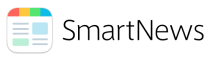
How SmartNews keeps information flowing to power a global team
SmartNews collects and delivers a variety of daily news that expands your interests. Its global team, spanning Japan to America, built the ultimate digital office in Notion, housing everything from company policies to team wikis and project tracking. With a space to document every decision, the company stays nimble during rapidly changing times.
A destination for teams anywhere in the world
With an expanding global team, SmartNews knew their current knowledge management system needed to change — information was unsearchable, scattered across different tools. Now, SmartNews centralizes everything Notion. Not sure how the printer works? Check Notion. Missed the last all-hands? Read the meeting minutes in Notion. This repository anticipates any question employees may have, regardless of what timezone they're in or what language they speak.
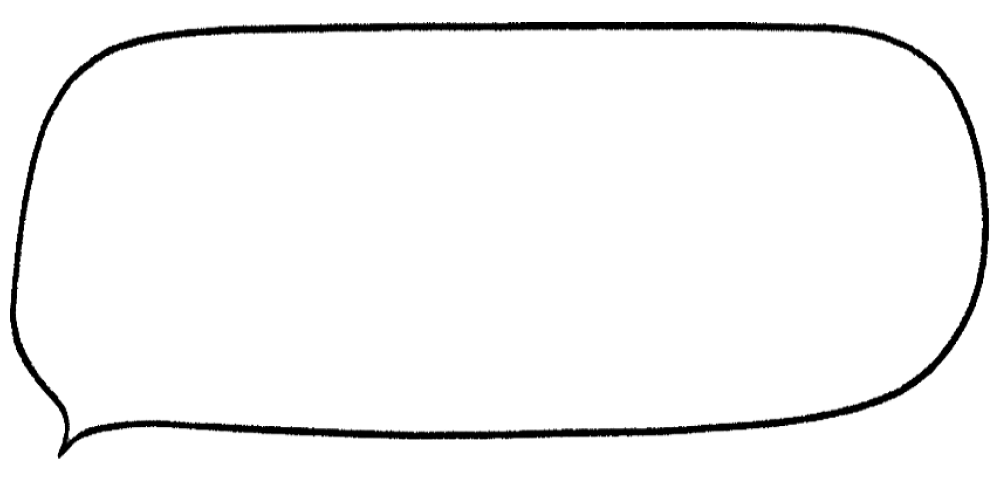
With the team growing so fast across different offices, it's hard to understand each other's decisions. Notion helps us keep everyone connected and moving forward as one unit.
Corporate Engineering
A homepage to guide every decision
Within SmartNews's company wiki, every department has their own wiki to store essential documents and project updates. Building a library of resources in Notion has been a game changer for the engineering and product teams in particular.
"After we moved to Notion, we saw a big shift in the way we work," says product designer Koichi. "Writing in Qiita felt temporary, but Notion's nested structure and streamlined writing experience makes it easier to build documentation that will last."
For every new project, the team creates a Notion page. One project may require dozens of tools — from Figma prototypes to Github repositories — and dozens of decisions that will affect future work. Keeping tools, decision logs, and process guides together allows everyone (even new folks!) to navigate complex technical decisions with full context.
Pushing forward everyday work in an everyday space
The team wikis aren't just referenced occasionally — the entire company spends every day in Notion, tracking project work and maintaining collective knowledge. Design uses a kanban board where every page is a project, holding all relevant info like prototypes and deadlines. Alongside the project board are all their process documents, meeting notes, and tooling requirements. Everything they need to take a project from idea to launch is always a click away.
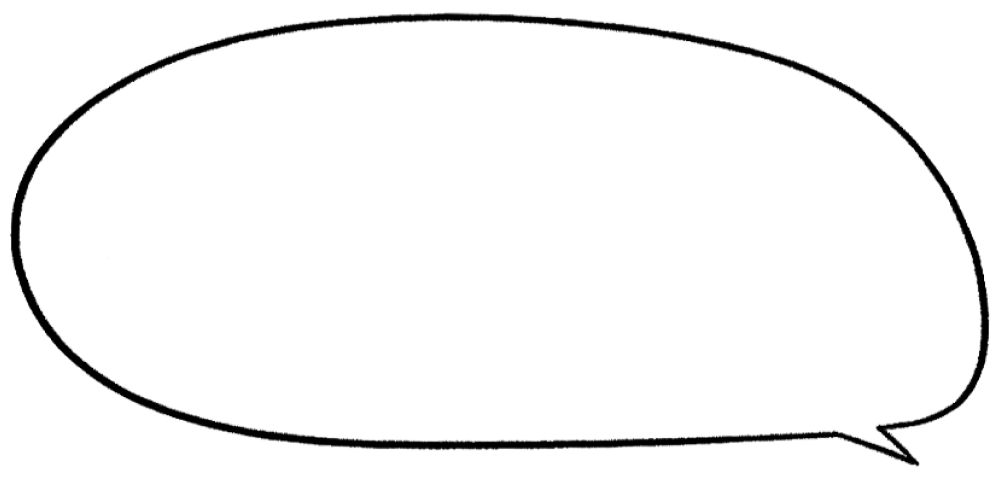
Nobody likes Jira. It's hard to use, it's slow, and there's too many features. Sometimes you just need to make a simple tracking board or table, and Notion is great at that.
Product Designer
Status updates that break down silos
With this digital office in Notion, SmartNews encourages more cross-functional collaboration. Teams used to only share information within their specific project team but not with anyone else. It was hard to understand what was shipping at a high level or to stay consistent with designs. With Notion, everyone can see what other teams are doing and contribute feedback and questions.
"Now it's so much easier to brainstorm ideas and see patterns across all our work," says Koichi. "We write everything in Notion, then share in Slack for full visibility."
Engineering might peek into current marketing launches, while sub-design teams might look at prototypes from other parts of the product. With everything documented and open for comment, work stays transparent and the entire company stays informed.



